1. Preparation
1. Safety protection: Wear goggles and cut-resistant gloves
2. Machine Inspection: Confirm that the power supply connection is correct and the blade is securely installed
3. Material Preparation: Arrange the paper tubes neatly in the feeding area
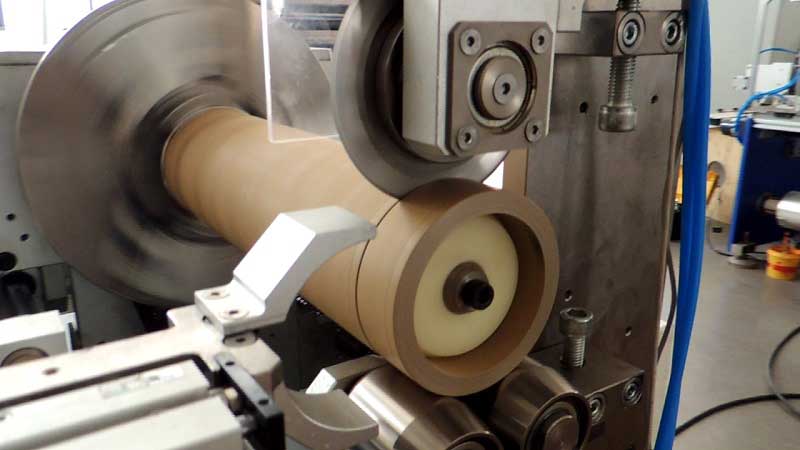
2. Basic operation steps
1. Boot up:
◦ Press the power switch
◦ Wait for the system self-test to complete (about 10 seconds)
2. Parameter Settings:
◦ Select the tube diameter via the touch screen (common specifications are preset)
◦ Input cutting length (supports mm/inch unit switching)
◦ Set the number of cuts (up to 999 at a time)
3. Smart Accessibility Features:
◦ Automatic diameter measurement: Press the "Measure" button after inserting the paper tube to automatically identify the diameter
◦ Memory function: Commonly used specifications can be saved as preset schemes
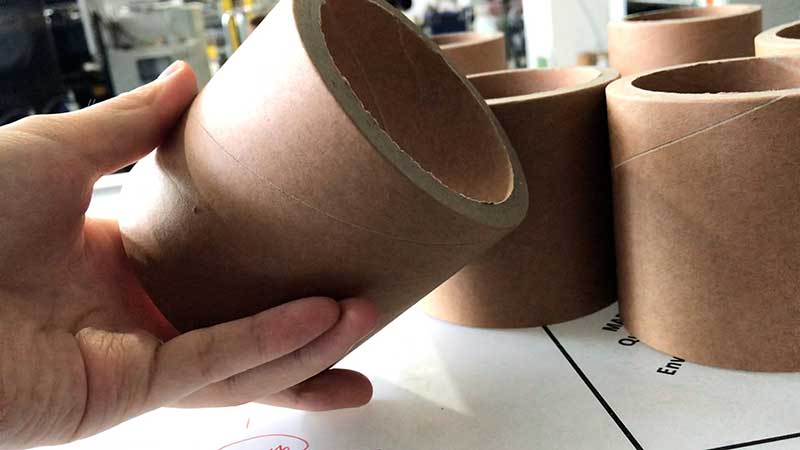
3. Operating skills
1. Novice Mode:
◦ You can select "Guided Mode" for the first use, and the system will prompt you step by step
◦ Virtual cutting preview function allows you to see the effect before actually doing it
2. Batch Processing:
◦ When using the automatic feeding device, make sure the paper tubes are neatly arranged
◦ When setting up continuous cutting, it is recommended to try cutting 3-5 times first to check the effect
3. Quick Resolution of Common Issues:
◦ Uneven Cuts: Check for loose or worn blades
◦ Dimensional Deviation: Recalibrate the length sensor
◦ Jamming: Clean up after using the emergency stop button

4. Maintenance
1. Clean the surface of the machine after daily use
2. Add special lubricating oil to the guide rail every week
3. Check the blade wear after every 5000 cuts
5. Safety precautions
⚠️ Do not put your hands into the cutting area while the machine is running
⚠️ Always disconnect the power supply before replacing the blade
⚠️ Abnormal sound immediately stopped for inspection
With intelligent operation interfaces and preset programs, even novices can master basic operations in 30 minutes. It is recommended to start with simple cutting tasks and gradually familiarize yourself with the functions when using it for the first time.
 Paper Slitting Machines: Create the perfect roll for printing and packaging, empowering the heroes behind precision manufacturing
Paper Slitting Machines: Create the perfect roll for printing and packaging, empowering the heroes behind precision manufacturing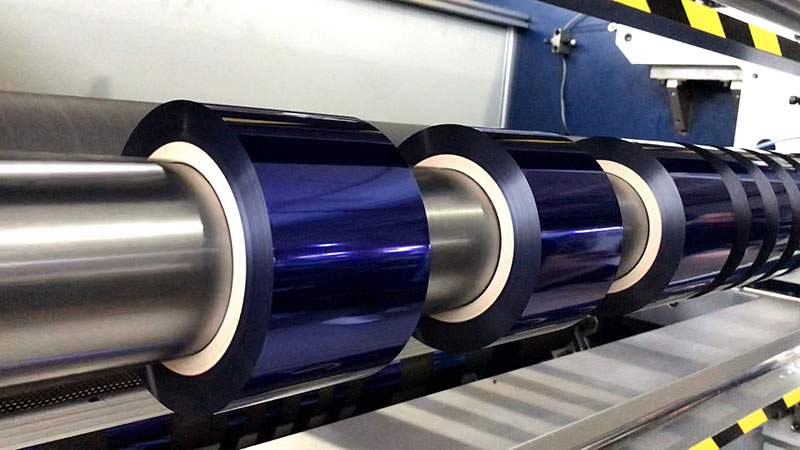 Special materials: slitting technology solutions for hot stamping paper of different materials
Special materials: slitting technology solutions for hot stamping paper of different materials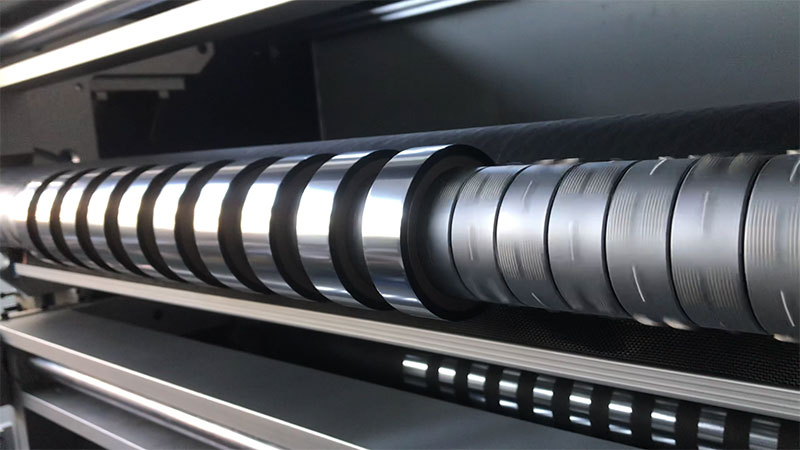 Enhance enterprise competitiveness: Introduce the strategic value of hot stamping paper slitting machines in differentiated competition
Enhance enterprise competitiveness: Introduce the strategic value of hot stamping paper slitting machines in differentiated competition Flat edges, dust-free: professional-grade hot stamping paper slitting machine guarantees product quality
Flat edges, dust-free: professional-grade hot stamping paper slitting machine guarantees product quality China's power from a global perspective: the development of the hot stamping paper slitting machine industry chain and export opportunities
China's power from a global perspective: the development of the hot stamping paper slitting machine industry chain and export opportunities